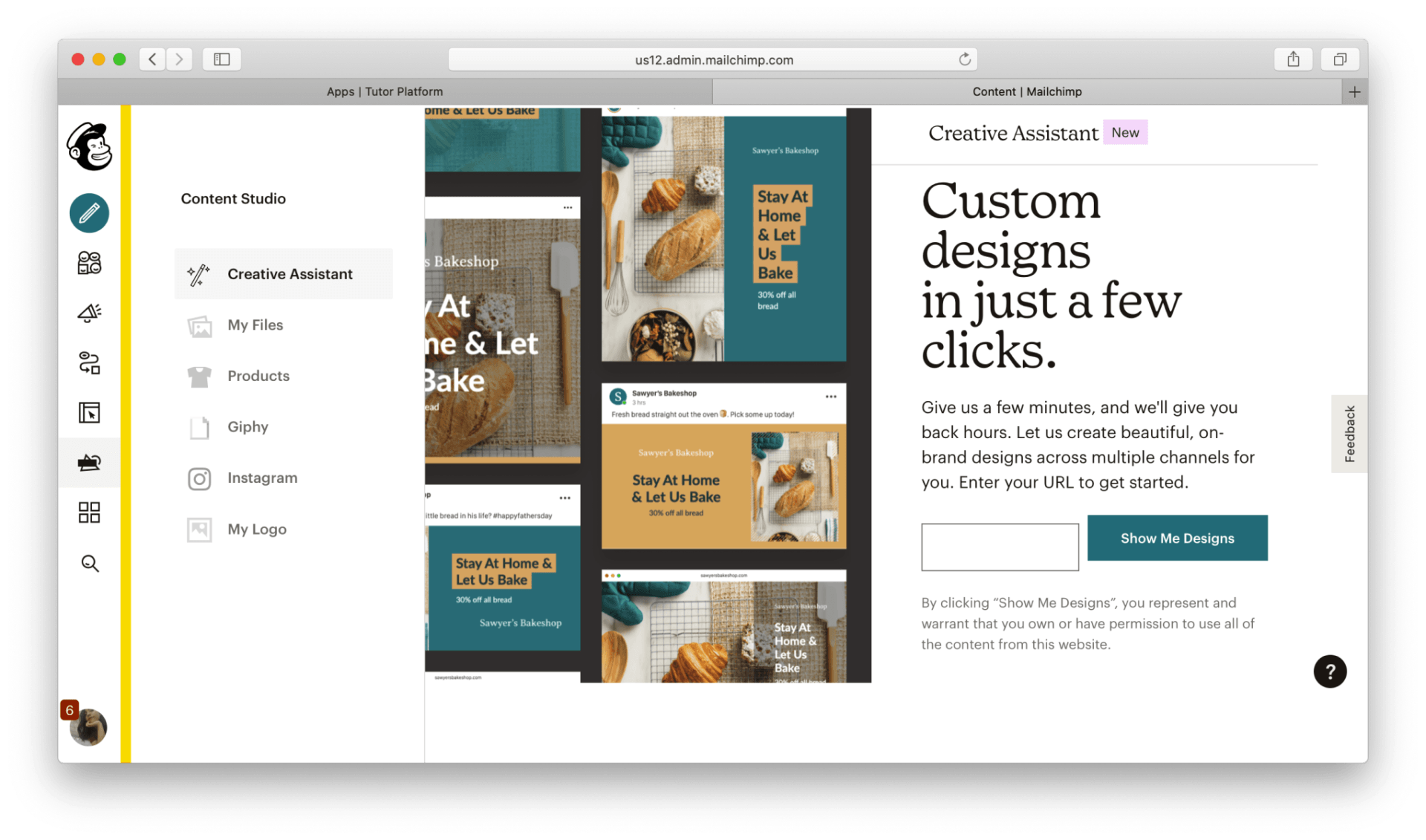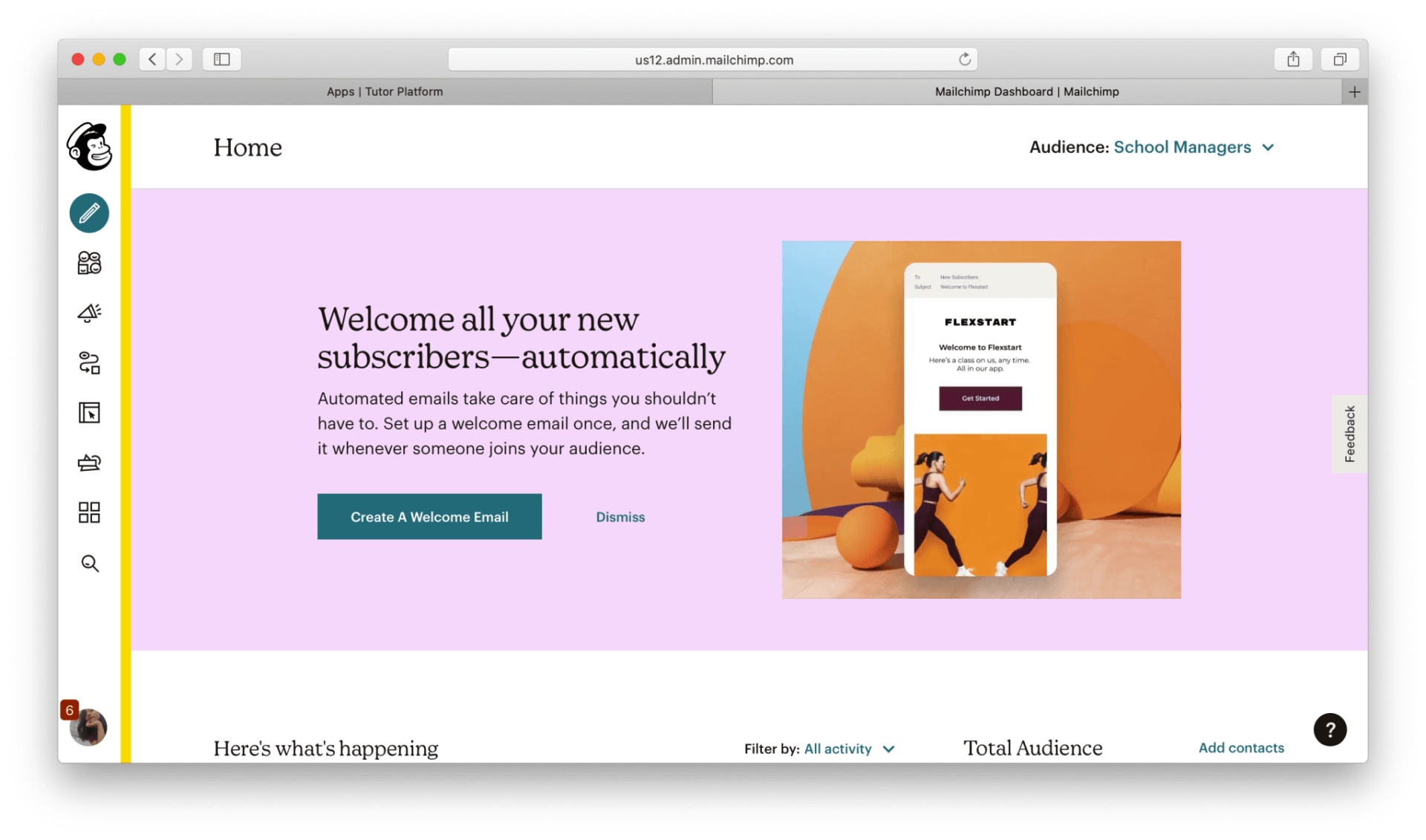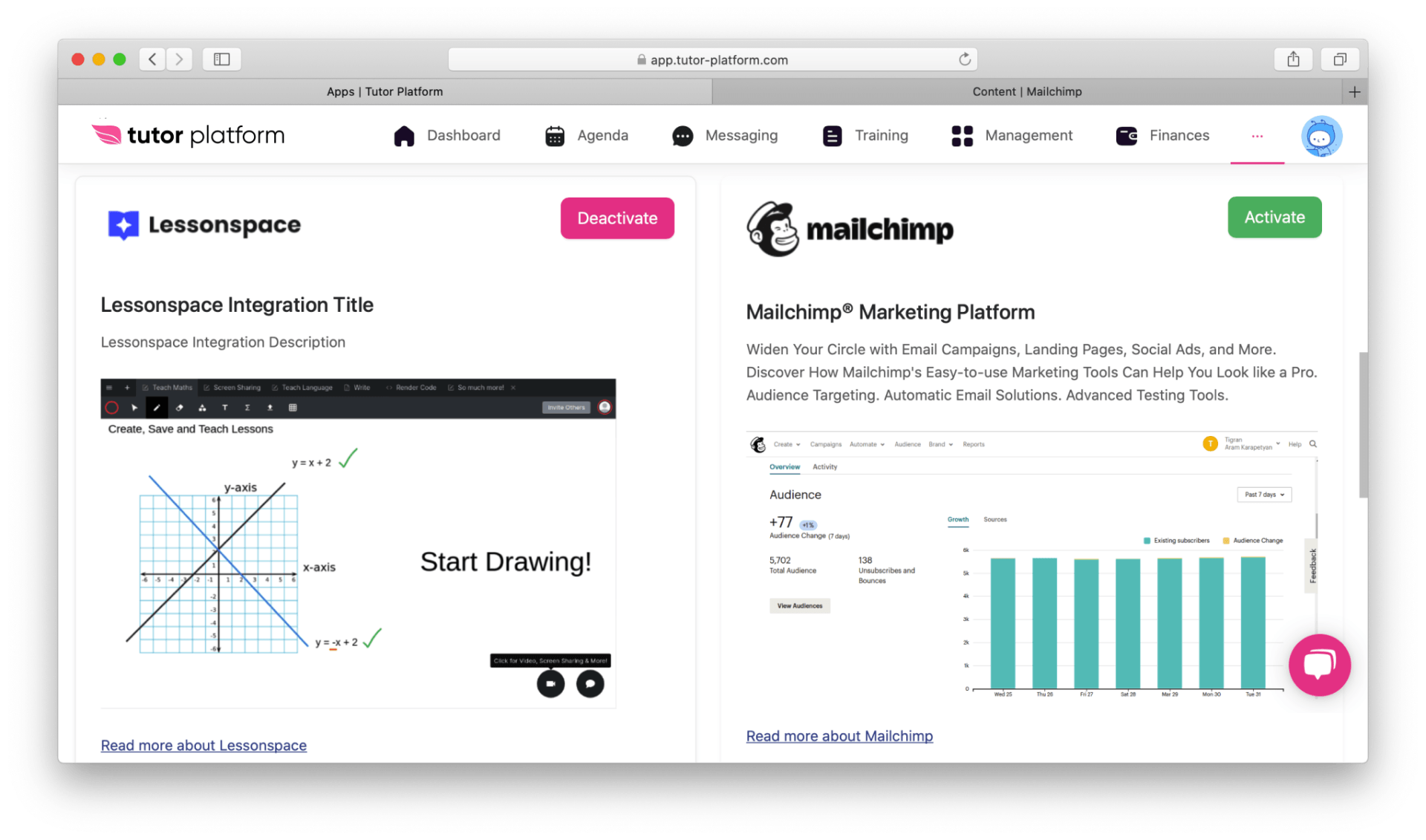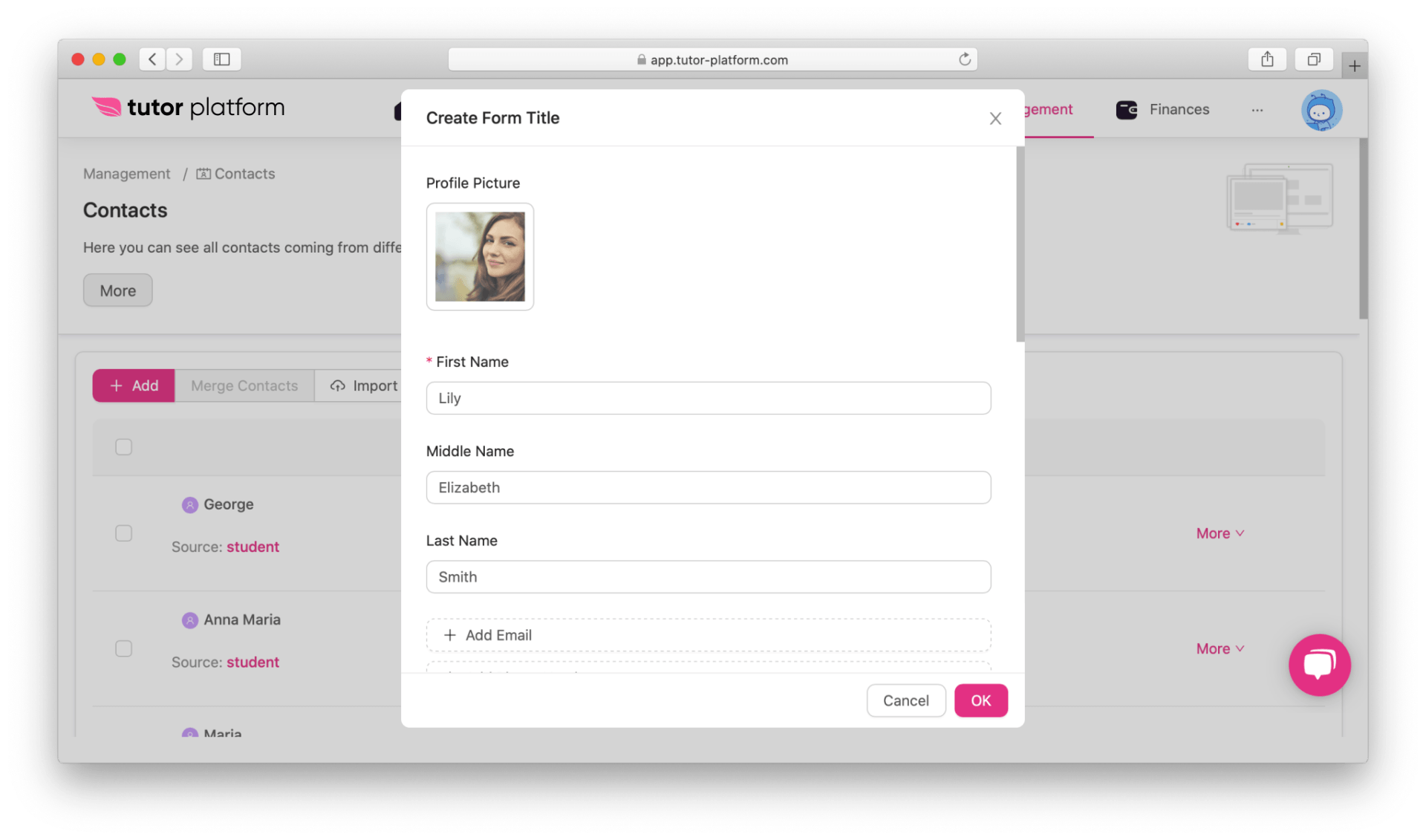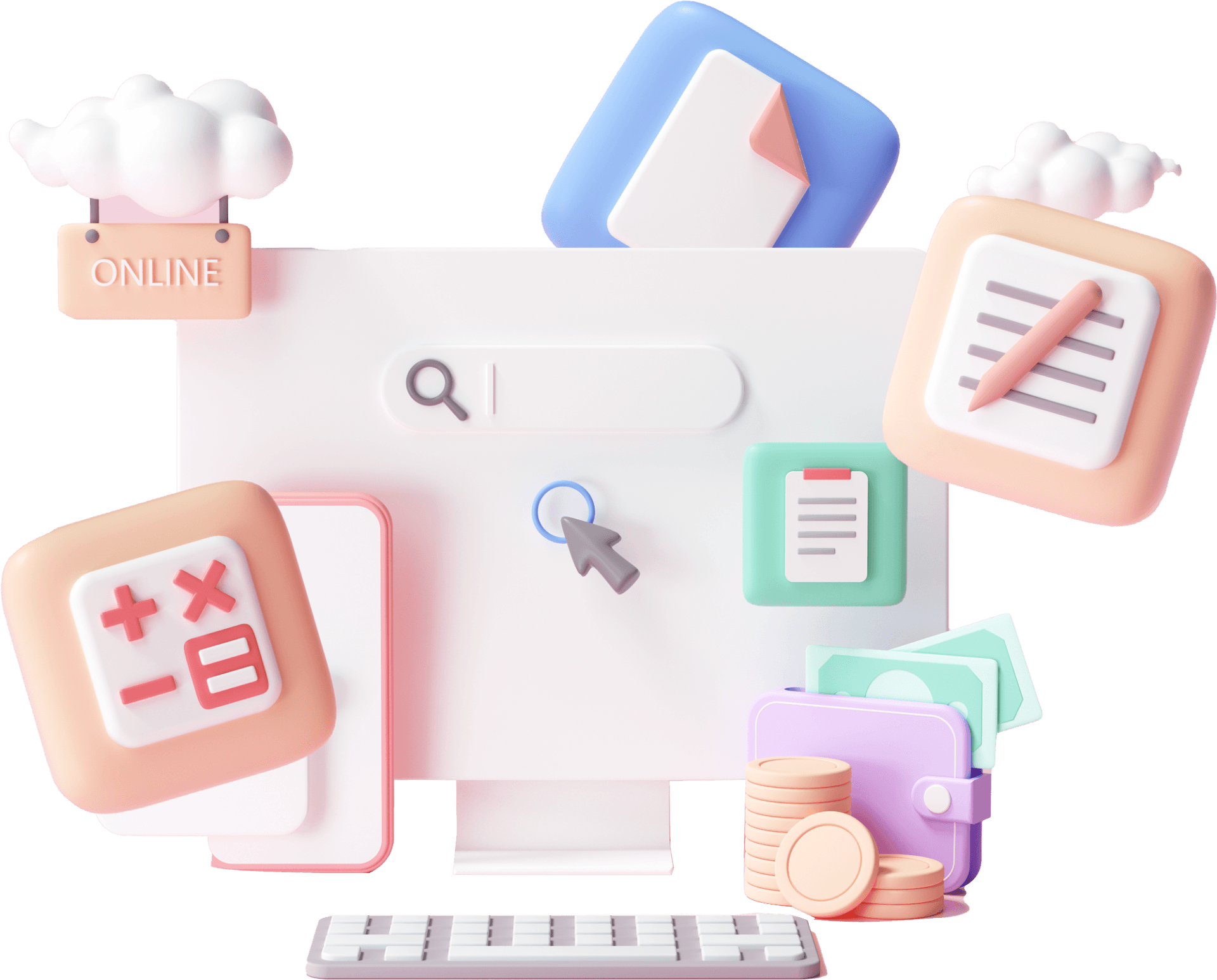Mailchimp Integration
Mailchimp Integration
MailChimp is a marketing automation platform that allows you to create, send, and analyze email and ad campaigns. Great tool which extends our CRM functionality.
Preconditions
- You will need to have Mailchimp account setup:
- You will need to have Tutor Platform account:
How to setup
In order to get tutor-platform taking care of your meeting schedules you will need to link Mailchimps and Tutor-Platform accounts.
- Navigate to Applications section
- Push activate
- Login with your Mailchimp account in Mailchimp.com
- Permit Mailchimp to authenticate with Tutor Platform.
How to deactivate
You can disconnect your Mailchimp and Tutor Platform accounts to reconnect with other account or disable Mailchimp functionality.
To do so:
- Navigate to Applications section
- Click on “Deactivate” button on Mailchimp integration.